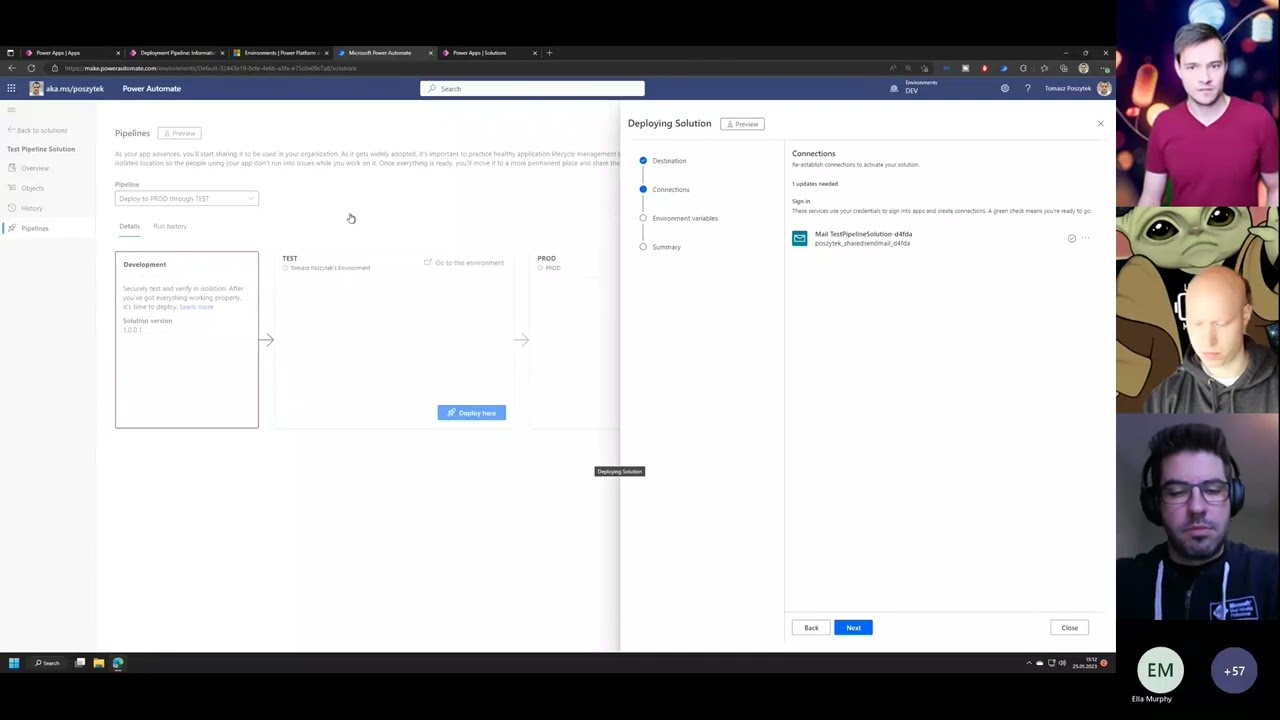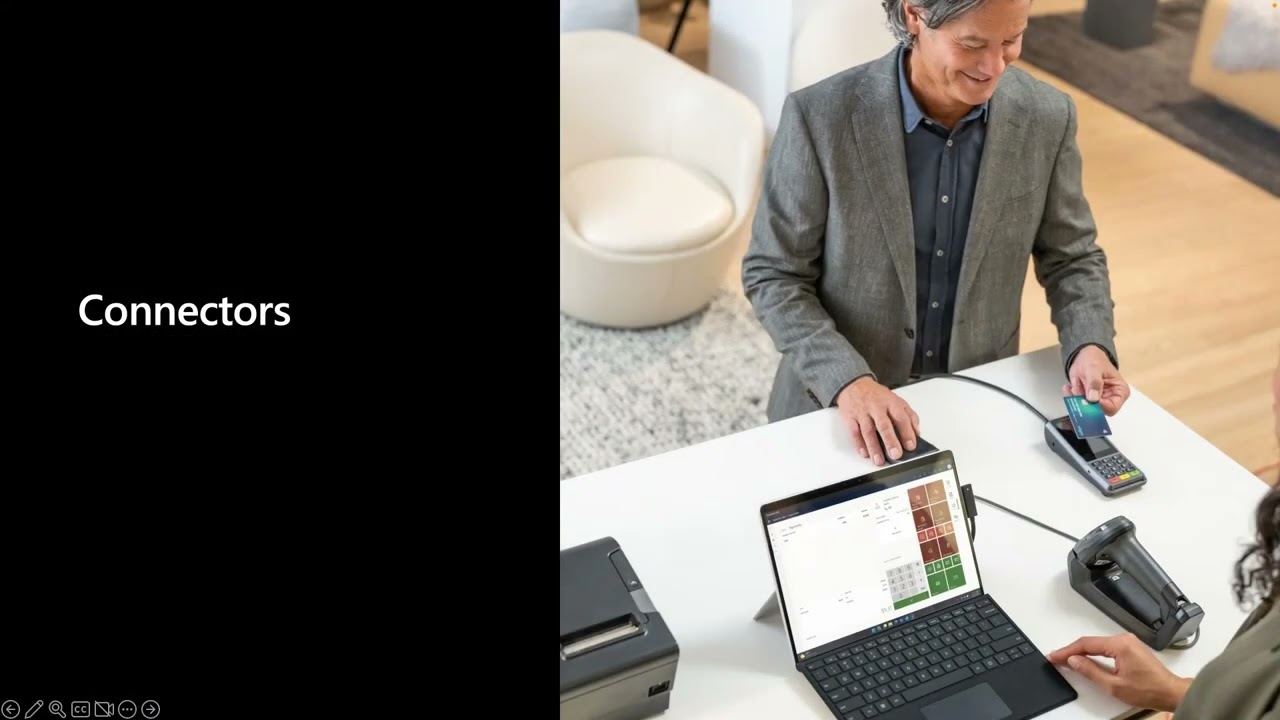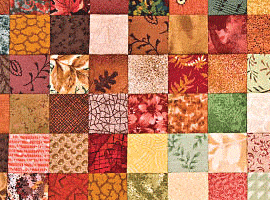HOW TO SET MODEL-DRIVEN APP CUSTOM TABLE ICONS IN DATAVERSE
Blog PostsThis post will explain how you can set the icon for a Microsoft Dataverse custom table (entity icon) in the Power Apps maker portal. When the custom tables are created for Dynamics 365 and model-driven app projects, updating the icon of the table is important because it is automatically assigned a puzzle piece 🧩 icon… READ MORE