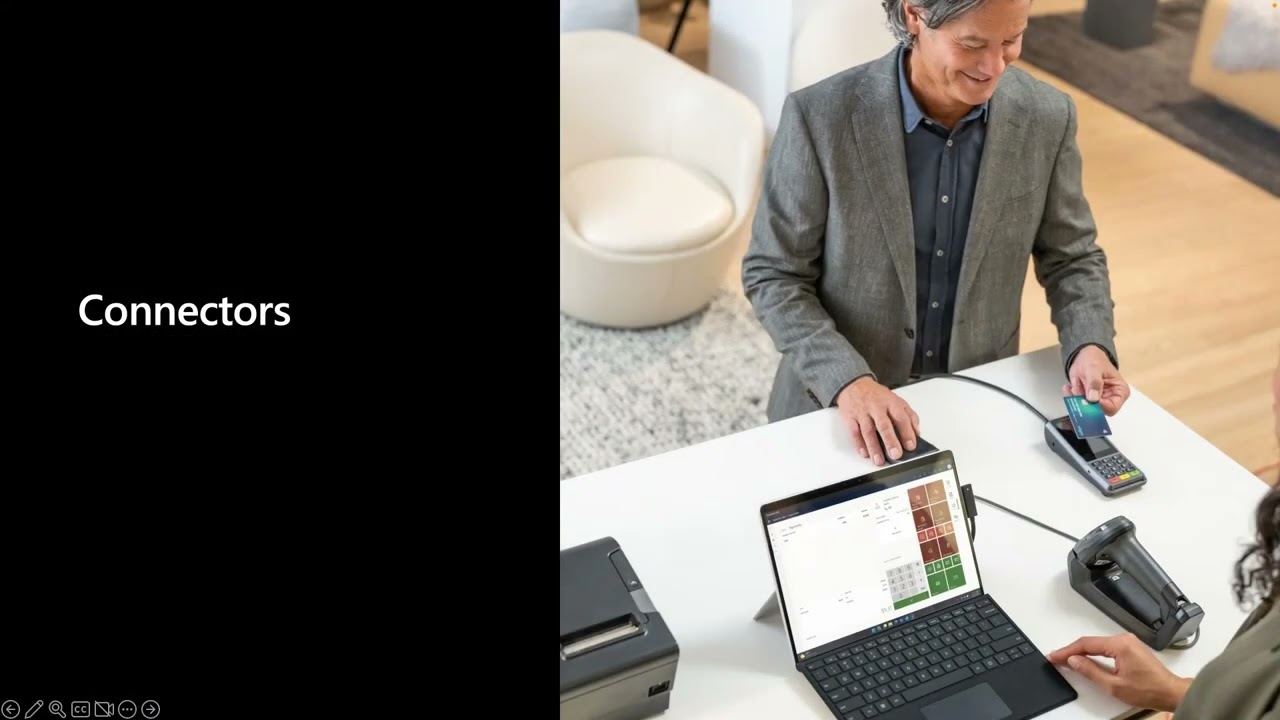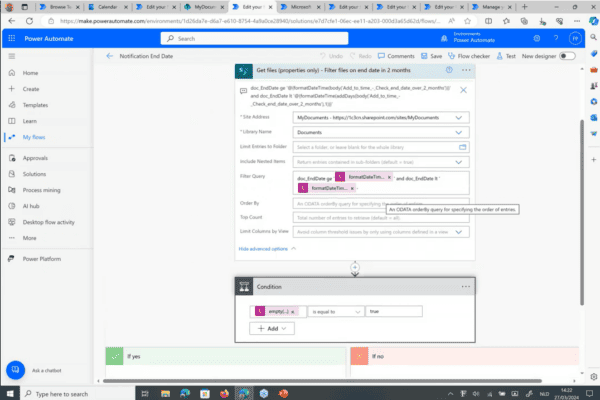Create your own Power Platform & Logic Apps Connector
Have you ever experienced that you missed an action or trigger in Power Automate, Power Apps or Logic Apps? It’s possible to change that! You can create your own connector with all the actions and triggers that you want. Over 200 connectors have already been created by community contributors.
Key Takeaways from ‘Create your own Power Platform & Logic Apps Connector’
In this session by Daniel Laskewitz, Power Platform Developer Advocate – Microsoft, you will learn about Creating Logic Apps Connectors. Daniel talks about
- Connectors – a brief overview of what connectors are and what you should be aware of.
- Why you should use custom connectors.
- The differences between all types of connectors.
- Independent publisher connectors – a way for you to certify your connector without being the owner of the API that the connector is connected to.
- Tools you can use to build a connector including Power Platform CLI (preview) and Power Platform Connectors (VS Code Extension).
- Resources to use to more easily build connectors.
This session also features two demos on Power Apps. In the first demo, you will learn how to build your first connector. Daniel will show you how you can create your own Independent Publisher Connector. In the second demo, Daniel will show you how you can download, edit, and upload the connector.
Watch this full webinar recording where Daniel Laskewitz shows you how you can build your own Logic Apps connector.
Daniel’s webinar presentation slides are available to download and view here.
Register for upcoming webinars here.
Subscribe to our YouTube channel here.
Log In