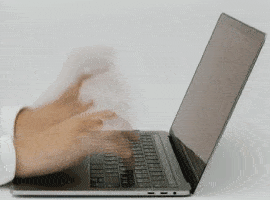Check out Luise Freese’s sketch note from Maarten Eekels’ and Rafael Lopez-Uricoechea’s session: Everything You Need to Know About External Sharing in Office 365
About Maarten Eekels
Maarten Eekels (@maarteneekels) is Microsoft MVP and CTO of Portiva, one of the larger SharePoint and Office 365 implementation partners in the Netherlands. Maarten is an experienced Office 365 and SharePoint specialist and already since version 2003 he is involved in implementing SharePoint and (later) Office 365. Also, Maarten is a regular speaker at both national and international events, like conferences, SharePoint Saturdays, and user group meetings. In September 2015 he started a video blog series called Maarten’s Cloud Journaal, specifically targeted at Dutch speaking Office 365 users.
About Rafael Lopez-Uricoechea
Rafael Lopez-Uricoechea has worked at Microsoft for five years and joined the OneDrive and SharePoint team in 2015. Since then, he’s spent most of his time working on making it easier to share and collaborate on files and folders. He’s an expert on both external and internal sharing and is happy to talk to you about your organization’s unique sharing scenarios. Find him at the OneDrive booth or at the external sharing session. Outside of work he enjoys Korean food, PC gaming, and keeping up with Oscar nominations.
Session Description:
Maarten will show you how external sharing works, what that looks like from an external user perspective, and what you can do to govern external sharing. Also, he will cover how you can leverage Azure Active Directory B2B to invite external users in your organisation, including using the Microsoft Graph API and custom email templates for invitation emails. Finally, you will learn how to use the security controls that Microsoft provides to set up external sharing on your terms.
Benefits of Attending this Session:
- Which controls does Microsoft offer to manage external sharing in Office 365
- How can you increase security when you allow external sharing in your tenant
- How to use the Microsoft Graph API to build your own external user management
Download the presentation here for more insight.
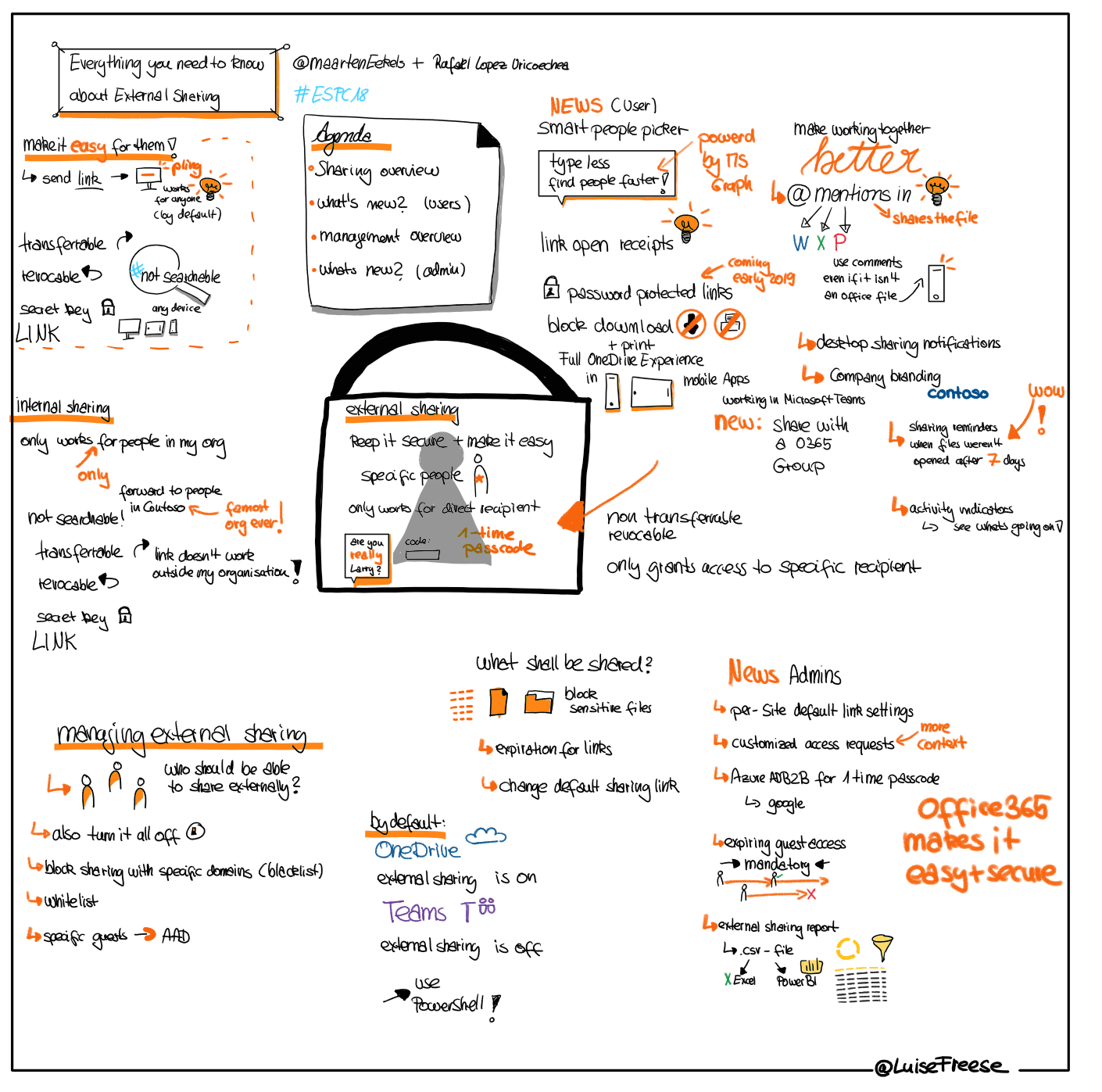
(Right click and open in a new tab for a larger image)