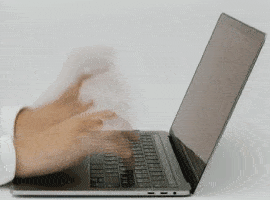As a developer, O365 is a very important platform to look out. The way Microsoft has changed the development stack for Office platform, enabling non-Microsoft stack developers also to build an application in Office productivity stack.
For developers, it is important to know how they can get a sandbox playground for their app testing and most important without any cost.
For the developers to use the Office 365 as dev platform, there are few options to get a subscription without any cost. I have used all the options in current and previous time. Each option has advantages and disadvantages of its side. Based on the evaluation summary, you can decide which one suits your need.
Option1 – https://demos.microsoft.com/
Option2 – https://products.office.com/en-au/business/compare-more-office-365-for-business-plans
Option3 – https://dev.office.com/devprogram
Option4 – Visual Studio Subscription/ MSDN Subscription – Office 365 Developer Subscription
| Criteria | Option1 | Option2 | Option3 | Option4 |
| Available for time | 90 days | 30 days / 90 days | 365 days | 365 days |
| Products / services available | All (you can choose which product required for demo or your dev) | The product available in the selected trial plan(E3/E5) |
Only 1 license available with E3 plan services, then you can add more free licenses or purchase from available services.
|
Only 1 but on trial you can increase the count to 25 without additional charges. This include E3 plan services. |
| Purchase or add additional services | Yes | Yes | Yes (Very restricted sandboxed tenant for dev purpose) | Yes |
| Purpose | For demo purpose (do not provide customer access to these tenants) | For trial purpose or checking features | Only for Dev trial | For Dev purpose, but can be extended for demo |
| Cost | Only MPN registered partners/MSFT employees can access | Anyone can sign up for a trial | Anyone can sign up for a dev tenant via dev program | Only individual who has purchased/ been granted VS / MSDN Subscription. |
Hope this helps.
About the Author:
Ashish is a Solution Architect focusing on the productivity stack in Australia. He has “lived” in the SharePoint world from the days of SharePoint 2003. He specializes in delivering enterprise solutions using technology. Ashish is a passionate developer with a zeal for creating innovative solutions using Office 365 & SharePoint. Ashish is an active community contributor through various channels. He made early contributions to open source projects such as PnP. He is an evangelist of Office 365/Office development. He has also presented at International conferences, for example, Collab365.
Follow Ashish on Twitter: @_ASHISHTRIVEDI