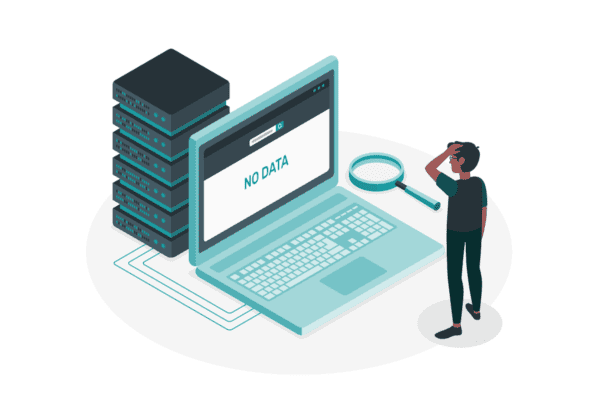Often SharePoint owners and specialists focus on the latest feature in SharePoint, which tend to have a certain degree of technicality built in to it. Despite addressing concrete issues, these features are often targeted very few people in the organization.
So far so good, but if you dare to analyze just a bit on the ROI on these features and SharePoint in the organization as a whole, you suddenly become aware why everyone is talking about the “ROI of SharePoint”, as if it was a strange creature no one dares to look in the eye.
To understand this “fear of ROI” I believe that we need to agree on the context in which SharePoint are to be evaluated. In many organizations, SharePoint is a specialist tool that performs complicated well-defined tasks but for a limited number of people. This in itself is not a reason why you cannot have great ROI. However, SharePoint and the customization of SharePoint is a costly affair, so the broader the use, the faster the ROI.
Broader use means letting the average and often-untrained users into SharePoint. The worst nightmare of any IT department. This demands a very high degree of 1st level support, as always when letting these kinds of users into a specialist software. Countless training sessions about “what buttons NOT to touch”, repetition on “how to find your files and sub-folders” and more from that plate.
This is quite a jam, however I completely agree with the rationale behind such a decision. To get a high ROI on the company’s SharePoint investment you have to roll it out to as many as possible, meaning letting the average users in as well. Regrettable, you often end up concluding that letting the average users in to SharePoint only drives cost in terms of significant support, in-efficient work and unsatisfied users complaining that SharePoint is too difficult to use. No real return is traceable, and on top the IT-department will be blamed for even trying to letting the average users in to SharePoint.
However, it does not have to be that complicated to get an easy ROI/ letting the average user actual benefit from SharePoint, as described above.
“Adding a viewer like simplySO to your SharePoint, will the give users a “consumerized” experience of SharePoint.

Document and social view in simplySO
Adding a viewer to your SharePoint, will give users a “consumerized” experience of SharePoint. An intuitive user experience with more resemblance to that of Facebook and Dropbox than to SharePoint in terms of logic and usability. This makes the user feel comfortable and in charge of a system, that actually helps them get work done, in terms of sharing files and collaborating with their colleagues.
Often, easy access and administration of team-sites and documents covers more than 80% of what the average user need to work efficiently and collaborate with their internal and external peers. In these situations, you get a good ROI on your SharePoint investment – fast.
In terms of added functionality, the simplySO viewer offers e.g. news feed with push function, dynamic team-site membership and dynamic news feed based on master data. Being an external viewer, simplySO complies with the governance of SharePoint, and doesn’t store data, as data is stored on SharePoint, at all times. Adding a viewer is essential to unlock the potential of SharePoint in large organizations, as the users feel comfortable, empowered and able to unleash the power of SharePoint.
————————————————————————————————————–
About the author:
simplySO is the first of its kind, out-of-the-box software bringing SharePoint to life. By adding the simplySO frontend/ viewer software to SharePoint 2013 and O365, users work and navigate in a “consumerized” and intuitive environment, while data is stored on SharePoint at all times. simplySO offers a fully transparent UI. Data changed in simplySO is actually changed in SharePoint.
Being an external UI, simplySO offers user friendly logic and added functionality to your SharePoint like; cross view of team-sites, news feed with push, Facebook-like dash board, file explorer and OneDrive for business with Windows file explorer logic, dynamic membership of team sites based on variable criteria and much more. Single sign-on ensures a seamless user experience with your existing SharePoint.
simplySO can be deployed in a matter of hours on a web-server(IIS 7.0+) connecting to your SharePoint via the SPURL. Simple as that. For further information, please visit our website www.simplyso.dk or contact +45 6080 4030.