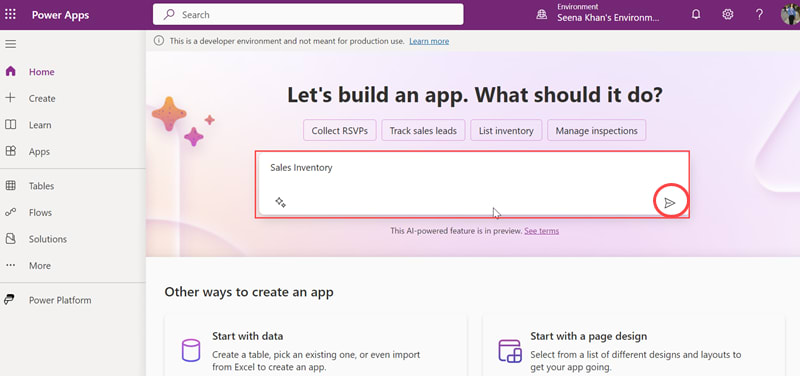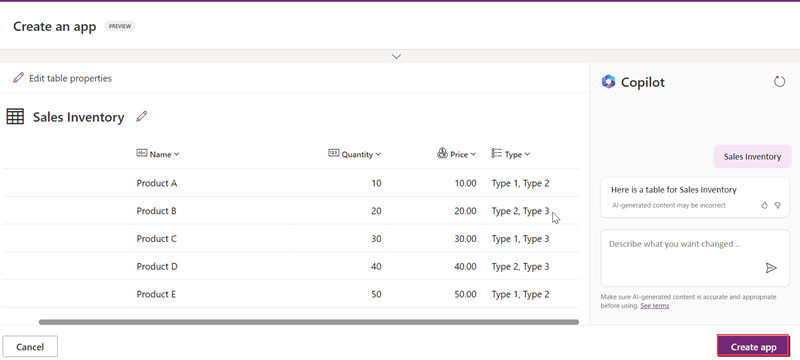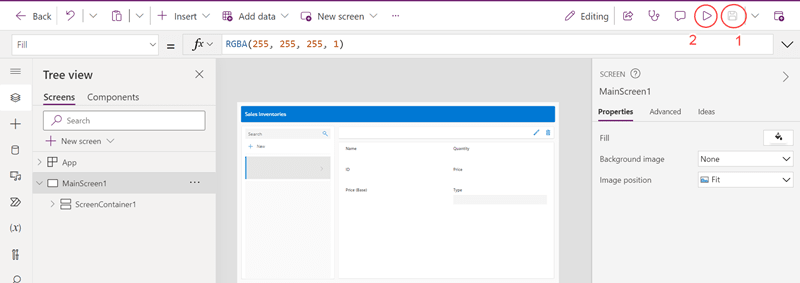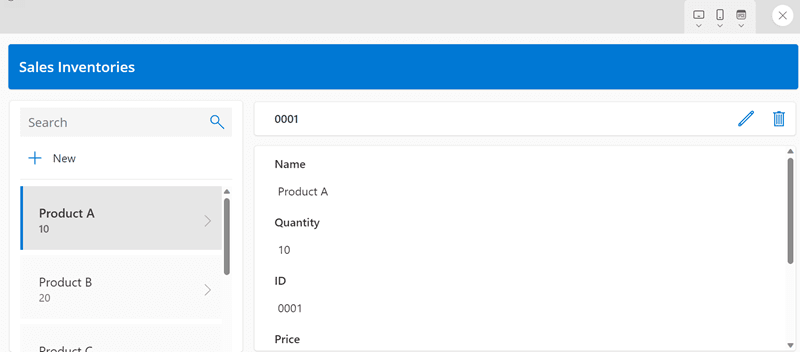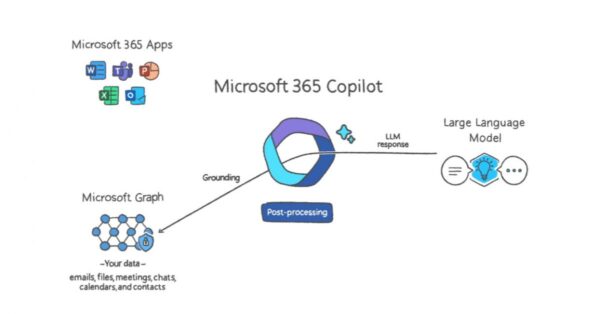Greetings to all Tech enthusiasts and Tech specialists!!!
In this blog post, we explore the fascinating coupling between Microsoft’s Power Platform with Microsoft 365 Copilot. Demonstrating a very simple example of creating a Sales Inventory app in Power platform by using Copilot.
Thanks to Power Platform, Software development has already undergone a revolution. Business users with the greatest understanding of fundamental business processes may now develop creative solutions without having any programming experience.
Copilot uses AI to speed up the process of application development for consumers. You may use ordinary language to describe your ideal Power Platform application, then let Copilot help with the setup to hasten development. To create more creative solutions, Copilot integrates with any Power Platform module without any issues. It can also help you make improvements to the applications you already have.
With the help of Copilot and the Microsoft Power Platform, you can make data the core of your apps. Power Platform’s accessibility assists IT departments in fostering innovation inside their organisations. Through the Power Platform’s integrated governance and administration capabilities, Copilot also facilitates the monitoring and management of data solutions.
Power Automate’s Copilot improves productivity by automating the flow generation process. Regardless of complexity, makers can develop flows in a matter of seconds using natural language and a copilot in the studio. Copilot in Power Automate, according to Microsoft Power Platform, will allow manufacturers to significantly cut their time to market.
Even with low-code, building intelligent chatbots that can handle a variety of subjects, replies, and contextual information takes effort. With Copilot in Power Virtual Agents, creators can quickly create and modify bots and create sophisticated conversational bots within minutes. Creators may utilise an in-studio copilot that employs generative AI to develop and improve subjects using natural language.
Prerequisites for the AI features in Power Apps
- Your environment must be in the United States region.
- Your account must have English (United States) as the browser language.
- Have a Microsoft Dataverse database in your environment.
- AI Builder must be enabled for your environment to use the AI models or controls leveraging AI models:
- Sign in to the Power Platform admin center.
- In the admin center, go to Environments > [select an environment] > Settings > select Copilot.
- On the Features settings page, under AI Builder, enable Copilot and click Save.
Create an Inventory Canvas App in Power platform by using Copilot
- Sign into Power platform, then enter Sales Inventory on the box and click the arrow button. Please see the below picture for the reference:
- A table named Sales Inventory generated automatically with some data. If you want to edit the column or add a new column, you can do it easily. Here I am keeping the same columns along with the data. Please see the below picture for the reference:
- Click on Create app.
- You will be redirected to Power Apps Studio and there you can see the Sales Inventory Canvas App created automatically with a search box and other controls. Please see the below picture for the reference:
If you want to add more controls or pick a different design by adding images and themes, you can do, otherwise save the application and do the preview of the App.
- Click on the Save button and click on the Preview the app button. Please see the below picture for the reference:
- You can test the app by adding new data by clicking on +New button. After that you can edit the available data, search the data.
Thanks all !!!
Hope You Enjoyed the Post!!!
Keep Learning | Spread Knowledge | Stay blessed |
About the Author:
Microsoft Certified Trainer with 12 years of experience
Reference:
Khan, S. (2023). Microsoft 365 Copilot and Power Platform. Available at: https://dev.to/seenakhan/microsoft-365-copilot-and-power-platform-1all [Accessed: 9th November 2023].