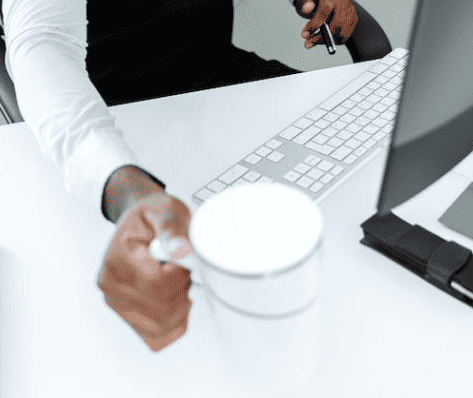fig : Microsoft Teams – Approvals app – Filter option – Filtering on status “Requested”
Hi All,
Greetings for the day!!!
Today new feature related to Approvals app in Microsoft Teams
We have detailed article on Approvals app in Microsoft Teams, please have a look – Microsoft Teams + Power Automate : Approvals app in Teams – workaround for – Approval Power Automate not sending approval emails to Approvers
New Feature : On 25 Jan 2023 Microsoft updated the message in message center – Microsoft Teams approval list within the personal app will include additional filters to filter approval list. We can search for keywords in the Approval title or filter by Requested or Custom approvals.
Approval app in Teams

- If we check right top corner there is option / menu “Filter” is available now
- We have an option of “Keyword Search – search by Title” and following two choices for filtering the Approvals list based on “Status” field as
- Requested
- Custom

- Lets filter on “Requested” status

Microsoft 365 Roadmap ID 92486

EXPORT feature
- Now Approvals app in Microsoft Teams also allow to export approvals list in OneDrive
- In Approvals app “Export” option is available as shown in below figure


- When we click on “Export” link, “Export data to OneDrive” dialog appears as shown in above figure
- We have an option to select the “Date range” for which we need to export the Approvals list

- As exporting completed “Export complete” dialog appears as shown in below figure

- Exported result is get stored as CSV file in OneDrive as shown in below figure

- Following columns are exported

REFERENCES
Thanks for reading. HAVE A FANTASTIC TIME AHEAD 🙂 ENJOY BEAUTIFUL LIFE 🙂
About the Author
Founder of Knowledge Junction and live-beautiful-life.com, Author, Learner, Passionate Techie, avid reader. Certified Professional Workshop Facilitator / Public Speaker. Scrum Foundation Professional certificated.
Reference
Sabadra, P., 2023, Microsoft Teams – Approvals app – New features – Filters to approval list and Export requests / data to OneDrive, Available at: https://knowledge-junction.in/2023/02/11/microsoft-teams-approvals-app-new-features-filters-to-approval-list-and-export-requests-data-to-onedrive/ [Accessed on 13 March 2023]