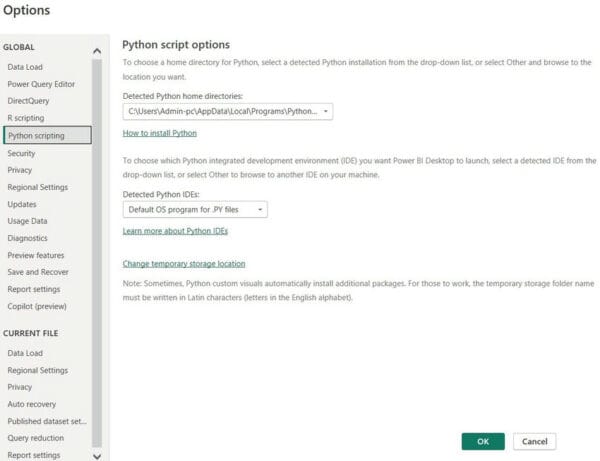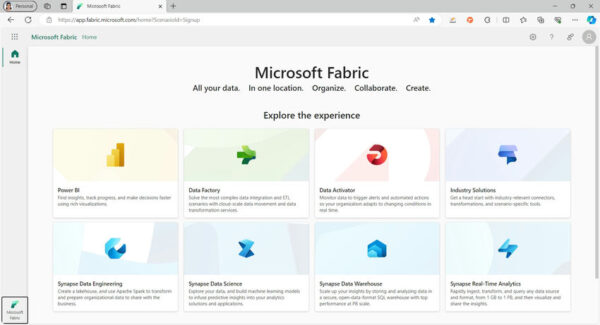In late January, Microsoft published the Power Platform: 2020 release wave 1 plan which lists all the new features that are targeting a release date before the end of 2020. The Power Platform ecosystem currently includes several different products that work reasonably well together and enable “users and organizations to analyze, act, and automate on the data to digitally transform their businesses”.
This blog post contains a list with commentary on the upcoming features related to Power BI that I’m most looking forward to in 2020.
Couple of notes you should take into consideration as you read through my list…
- this an un-ordered list in terms of importance to me. All of these are important (aside from perhaps the one dealing with paginated reports – i personally find paginated reports super-boring)
- on Power BI projects, my role is typically focused on architecture, strategy (governance, administration, and roll-out), complex modeling, and/or performance optimization. In other words, I don’t spend much time thinking about Data Viz. I know what looks good when I see it, but if you gave me a blank canvas you would be disappointed with what you got back. To put it another way, I’m nearly 40 and my wife and mom still buy most of my clothes.
- there are a ton of other features in this publication and I strongly urge you to read through it. Here’s the link again
Now that you’ve been warned, here’s my list…
Composite Models
This feature will allow users to extend existing, IT-owned, datasets with additional data from other sources. This is great for both the business-led self-service and corporate BI scenarios…
Users creating business-led self-service solutions benefit from being able to jump-start their efforts by starting with a centralized data source (one that’s typically been designed by IT professionals and certified in terms of business logic and calculations) instead of starting from scratch.
At the same time, this will reduce the level of effort required to take a new Power BI dataset through the certification process whereby a popular business-led self-service solution is reviewed in great detail to ensure accuracy of business logic and calculations in order to become certified and made available for the broader organization.
Update 2/4/2020 – this is a popular feature and (currently) there is not a lot of detail around the implementation. For example, how will permissions and security be handled?
Datasets larger than 10 GB in Power BI Premium
This one is fairly self-explanatory and goes a longgggg way in the effort to accurately label Power BI as an enterprise grade semantic layer technology. It’s also one that (I’m almost certain) cost me a few contracts as I questioned the architecture that I was being asked to implement (or optimize).
Initially (before Power BI premium) there was no way to have a Power BI dataset larger than 1 GB. Definitely, absolutely, zero degrees kelvin, with zero doubt, not enterprise grade!
Eventually, we get Power BI Premium allowing organizations to implement Power BI datasets larger than 1 GB. However, even at the largest SKU (list price $20,000 F#&King dollars / month for a P3 node) the limit was still only 10 GB. Better, but hardly enterprise grade (aside from the price tag)!
Next we get Aggregations, allowing organizations, to create Power BI datasets where summary-level data is imported into Power BI while the larger detail remains in the source system (commonly Azure DW) and accessed via Direct Query. And while this helps bridge the gap to an enterprise grade semantic layer, there were a lot of drawbacks with this approach… the biggest one being that the data model needed to be a fairly textbook star-schema to perform well on Azure DW (an MPP technology). The other issue being that Azure DW (like many MPP technologies at the time) has/had a VERY low concurrency limit – which is a huge deal for direct-query scenarios. Enterprise grade’ish, but nowhere near the capabilities available when leveraging AAS as the semantic layer.
Synapse Integration
Azure Synapse Analytics is a new product from Microsoft – bundling several technologies needed to implement a modern data warehouse architecture in Azure. Synapse includes several promising features that will help adequately satisfy the growing demand for real-time (or near-real-time) BI solutions.
Hierarchy Slicers
I’m glad this one is becoming a native visual in Power BI where as before (and until May 2020) you needed to use a custom visual to achieve this capability.
Being a native visual will increase the use of this visual, and as such, Power BI developers will want to brush up on their understanding of arbitrary shaped filters and make the necessary adjustments to their data models and/or DAX calculations to ensure accurate results.
Migration Tooling for Paginate Reports
Not much to say here other than this feature will allow a ton of organizations to finally rid themselves of an on-premise SSRS server without having to incur an otherwise annoyingly large migration effort.
XMLA Write Endpoints
Another HUGE feature coming to Power BI (eta Sept 2020) and one that, (based on convo’s with some friends at MSFT) has required a heroic development effort… is XMLA write endpoints.
This will allow organizations to treat datasets published to Premium workspaces as full-blown AS Tabular models in terms of third party tools that aid in development (e.g. Tabular Editor), debugging & monitoring, and general lifecycle management. It will also facilitate a more seamless conversion (both-ways) between a Power BI dataset and a AS tabular model.
In other words, if you hate developing enterprise grade solutions in Power BI desktop as much as I do, this will do more for your mental sanity than any other feature you could imagine.
Wrapping Up
Think I missed anything? Let me know in the comments!
About the Author:
Bill Anton is an expert in Analysis Services and an experienced data warehouse practitioner. In 2013, he founded Opifex Solutions, a consulting firm with deep expertise in enterprise-scale architecture, design, and performance optimization of Analysis Services and Power BI solutions. He loves eating and spends most of his free time convincing his beloved wife to adopt more golden retrievers.
Reference:
Anton, B. (2020). New Features Coming to Power BI in 2020. Available at: http://byobi.com/2020/02/new-features-coming-to-power-bi-in-2020/ [Accessed: 10th April 2020].
Find more great Power Platform content here.