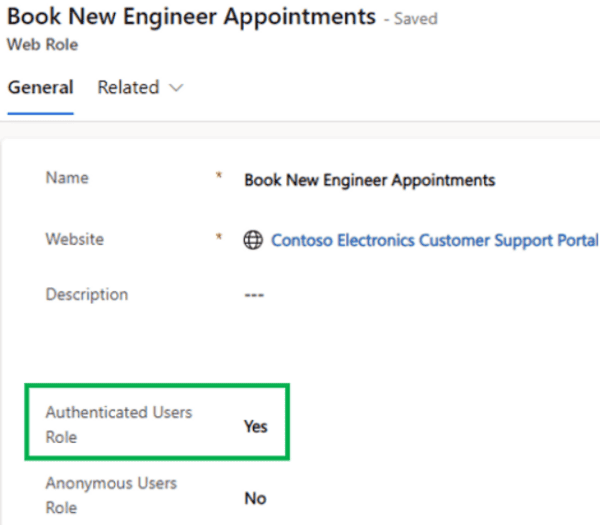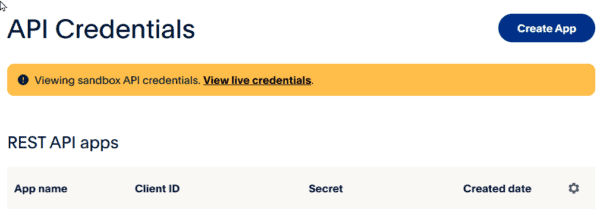In one of my articles, I’ve explained Power Pages ALM using PAC CLI.
With this new preview feature Using solutions with Power Pages allows you to contain and transport website configurations using standard Power Platform solution concepts.
Feature Capabilities:
This feature includes the following capabilities:
- Solution explorer embedded experience in Power Pages.
- Add site(s) to a solution and export/import across environments.
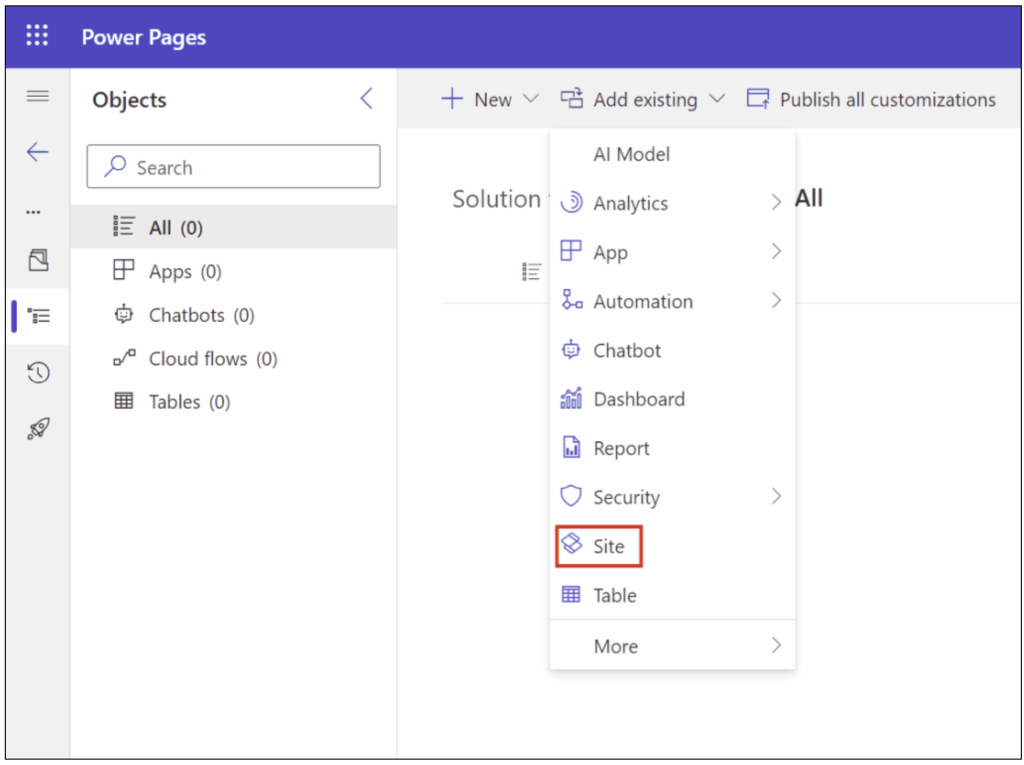
- Ability to add newly added artifacts on an incremental basis.
- Use PAC CLI solution command with Power Pages.
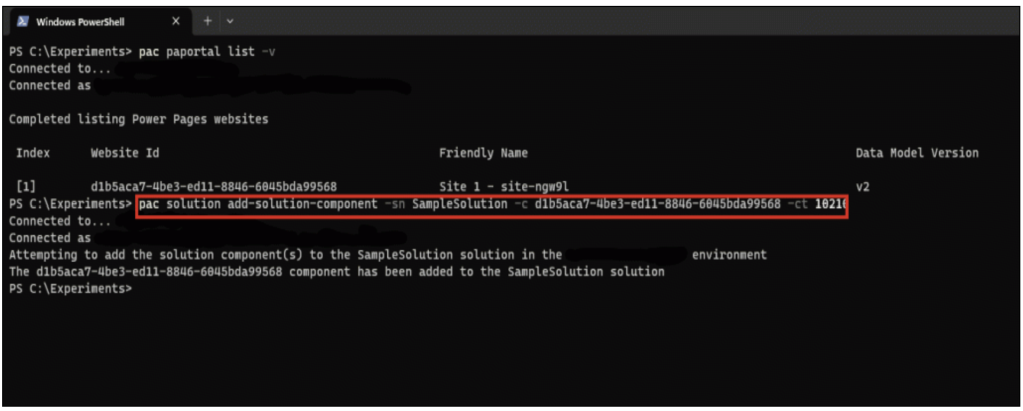
Enable this preview feature on Environment:
You’ll first need to enable the enhanced data model on your Power Platform environment before being able to provision a website utilizing the enhanced data model.
- Connect to Power Platform Admin Center and select the Environment.
- Click on ‘Power Pages Sites’.
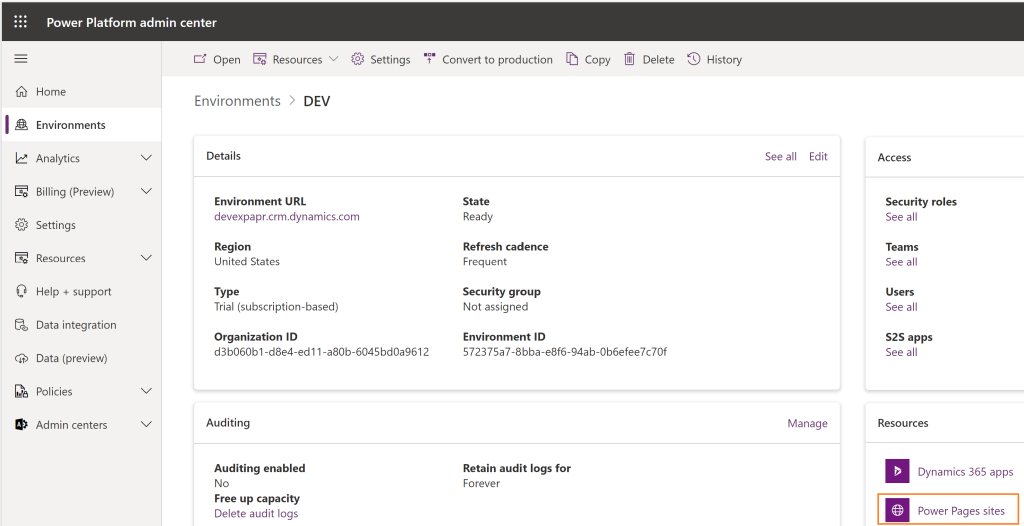
- Select the Upgrade to modern data model for new sites switch from the tool bar as highlighted below.
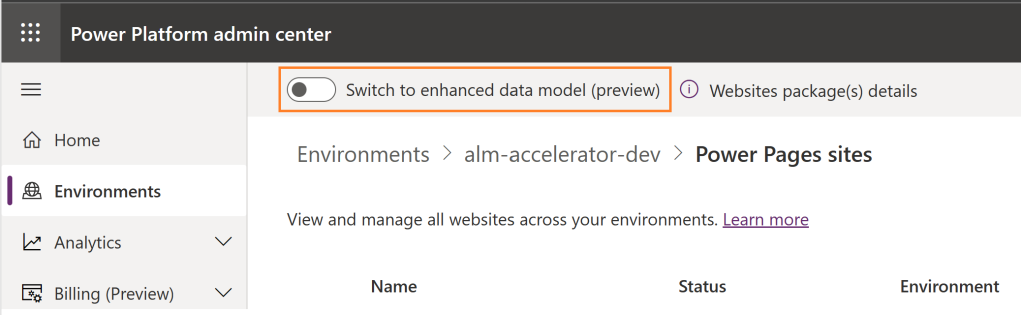
About the Author
I am Rajeev Pentyala, A Master’s Degree holder in computer applications from India and a Certified Microsoft Professional.
Reference
Pentyala, R, 2023, (Preview) Power Pages ALM using solutions, rajeevpentyala.com, Available at: https://rajeevpentyala.com/2023/04/30/preview-power-pages-alm-using-solutions/ [Accessed on 8 September 2023]
STAY UP TO DATE
Catch up on the latest blogs, eBooks, webinars, and how-to videos.
Not a member? Sign up today to unlock all content.
Subscribe to our YouTube channel for the latest community updates.