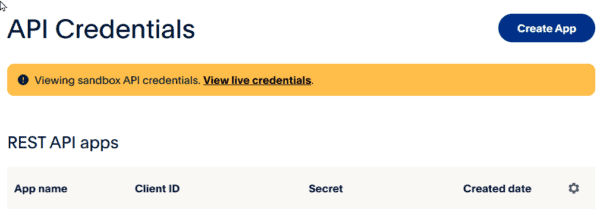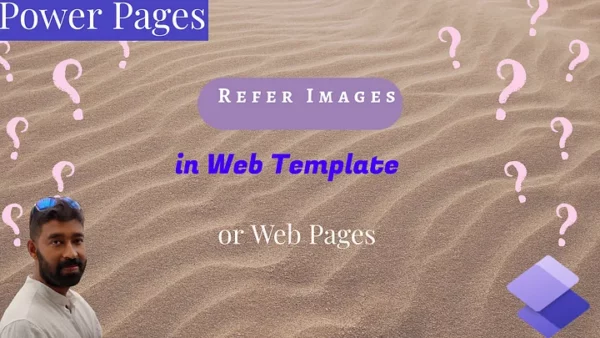In the realm of low-code web development, Power Pages has emerged as a powerful tool for creating quite compelling and interactive websites that are easy to build and manage. Bringing the UX dreamers, the design specialists and the pro-devs under a single, fusion umbrella. I still remember that super cool demo in the Microsoft Power Platform Conference earlier this year where a T-Mobile branded website was created within a matter of seconds.

I still remember that super cool demo in the Microsoft Power Platform Conference earlier in October. A T-Mobile branded website was created within a matter of seconds. Ushered into the world of Copilot within Power Pages, the pursuit of the dream machine continued, just as it was foreseen in Microsoft Build even earlier this year. But just like in the movie Inception, navigating through this dream portal can be tricky.
How do we address the “I want it all and I want it now” eternal user ask?
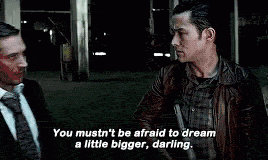
Imagine Power Pages as a dream portal, where web roles act as the gatekeepers, ensuring that users only access the information and functionalities they’re authorized for. Just like in the movie, where the slightest error can derail the entire mission, misconfigured web roles in Power Pages can lead to chaos, confusion, and even security breaches.
Lessons Learned from the Depths of Inception
The journey into the world of web roles in Power Pages can begin with a string of “inceptions gone wrong.”

Despite good intentions with an RBAC design, users can struggle with missing pages, components or information from their portal. In this post, we will explore some challenges that come with web roles and how users can suffer, on top of business application integrity adding to operational risks.
Table Permissions: The Backdoor to Access
One of the most common pitfalls is the misconception that table permissions were automatically associated with web roles. Nope! Table permissions only take effect when explicitly linked to a web role. This can lead to a situation where anonymous, unauthenticated users had access to Dataverse tables they weren’t supposed to, jeopardizing data security.
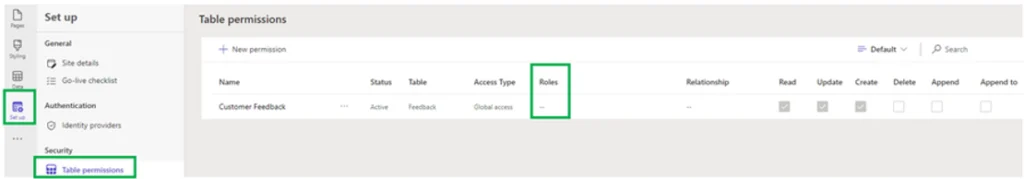
To link the table permissions with a web role, here are the key steps:
- In the Power Pages Design studio, click on Set up and then Table permissions.
- Find the Table permission which has not been associated to any Roles yet. You will see it missing. In this case, it is Customer Feedback.
- Double-click on it.
- Click on + Add roles.
- Choose the appropriate roles; either an existing bespoke one (which you can also create through Manage roles) or at least that one for Authenticated Users.
- Click Save.
Cache: The Inception of Delays
Like tangled timelines, cached data in Power Pages can create a confusing maze of inconsistencies. Changes made to web roles may not immediately be visible for users due to caching. “Help, I cannot see the tab for logging feedback or booking a new appointment with a consultant!” This can lead to frustration and confusion, especially when troubleshooting permissions issues. Plus, unnecessary traffic to your IT/ Production Support team.
To deal with this cache-induced chaos, it can help to clear the server cache. This forces the system to reload the latest data, so that changes to web roles can be reflected. There are two ways to do it:
- Easy method: Open the Power Pages Design studio. Click on Preview and job done.

2. Longer method: Append to the Power Pages site URL “/_services/about” and then clear cache or clear config. Disclaimer: To see these clearing options, you need to have a web role with the right access permissions assigned. Either way, there will be some temporary slowness.
Default Roles: The Inception of Misconfiguration
In Inception, the concept of extraction and implantation was crucial. Likewise, in Power Pages, the default roles for authenticated and anonymous users play a critical role in ensuring a smooth user experience. However, misconfiguring these roles can lead to a frustrating situation where users lack access to necessary functionalities.
The cardinal rule is that there should only be one default role for authenticated users and one for anonymous users. Moreover, the Anonymous Users role respects only table permissions.
To fix issues with overlapping or misconfigured default roles, you need to ensure that there is only one default role for authenticated and anonymous users. Here are the steps to do it:
- Open the Power Pages Design studio.
- Click on the three dots below Set up.
- Click on Power Pages Management.
- Click on Web Roles under Security.
- Double-click on the one that you want to set up as a default role for either your Authenticated Users Role or your Anonymous Users Role.
- To do that, just turn No to Yes for that role.
- Click Save & Close.
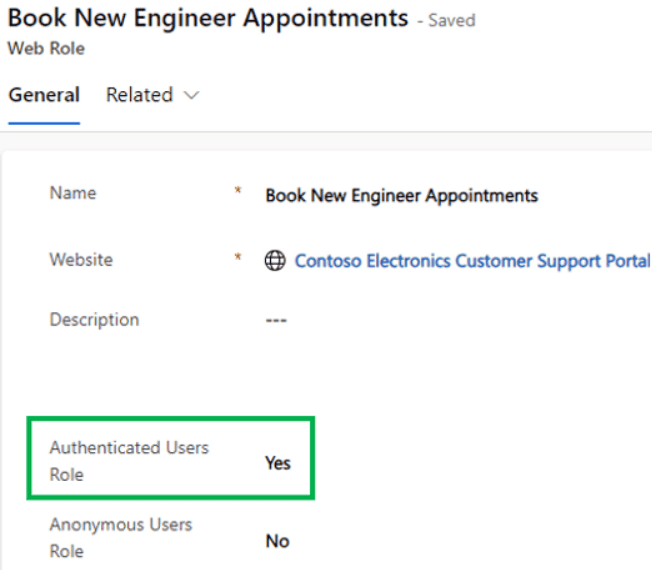
A Paradigm Shift in Inception to Empower Users
Navigating the complexities of Web Roles in Power Pages has been an eye-opening experience in projects. It shows the importance of attention to detail when it comes to seamless UX. This is why we need a thorough understanding of the underlying mechanisms for creating secure and performing Power Pages with the right content and context.
So, upon embarking on a new Power Pages journey, remember to:

- be vigilant when configuring web roles and their link to the right table permissions,
- clear the cache when needed,
- establish clear default roles which do not overlap
With these tips, you can navigate through the dream portal of Power Pages with ease. The better job we do at creating these sites, the more we grow leads into loyal customers who value their time online. Happy dreaming (and configuring!)
About the Author
Angeliki Patsiavou is a Microsoft Business Applications MVP and Prosci-certified, multi-lingual Change Manager with enterprise experience in business applications for FTSE 100 and S&P 500 companies.
With her hybrid skills, she works with development teams to build more fusion teams and empower end users.
As a Microsoft Community speaker, she advocates about user-centered design and enabling governance.
References