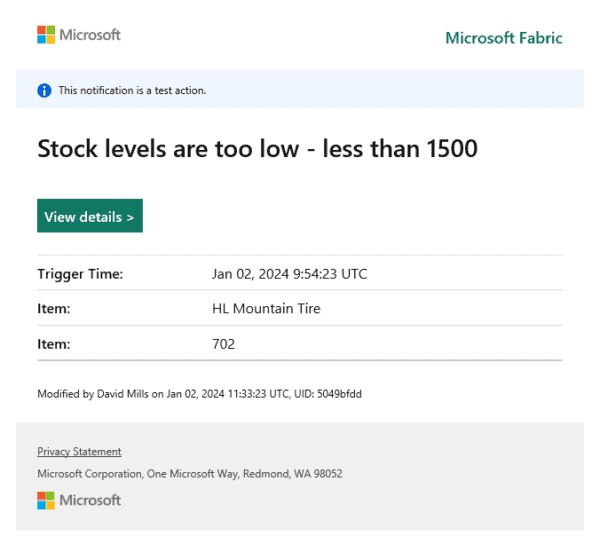I have been provisioning rich text content to content editor web parts for years now and every time you have to get this done – you have to convert your special characters into encoded values otherwise the stuff won’t work.
I never asked myself if there is any other way to do it … turns out there is. Marc Irawan get’s a credit for this one … here it goes.
So the problem why you can’t have < and > in your provisioning XML is because the XML treats those as exit characters and as a result you will get a broken CEWP provisioned to your page; this means having something like this in your provisioning XML:
<WebPart…>
…
<Content xmlns=”http://schemas.microsoft.com/WebPart/v2/ContentEditor”>
<a href=”http://google.com”>Google</a>
</Content>
…
</WebPart>
… will result in a broken web part being provisioned
but renaming all the special characters in XML is not only cumbersome but also makes them unreadable later; and hard to update too!
The solution is this:
…
<Content xmlns=”http://schemas.microsoft.com/WebPart/v2/ContentEditor”>
<![CDATA[
<a href=”http://google.com”>Google</a>
]]]]><