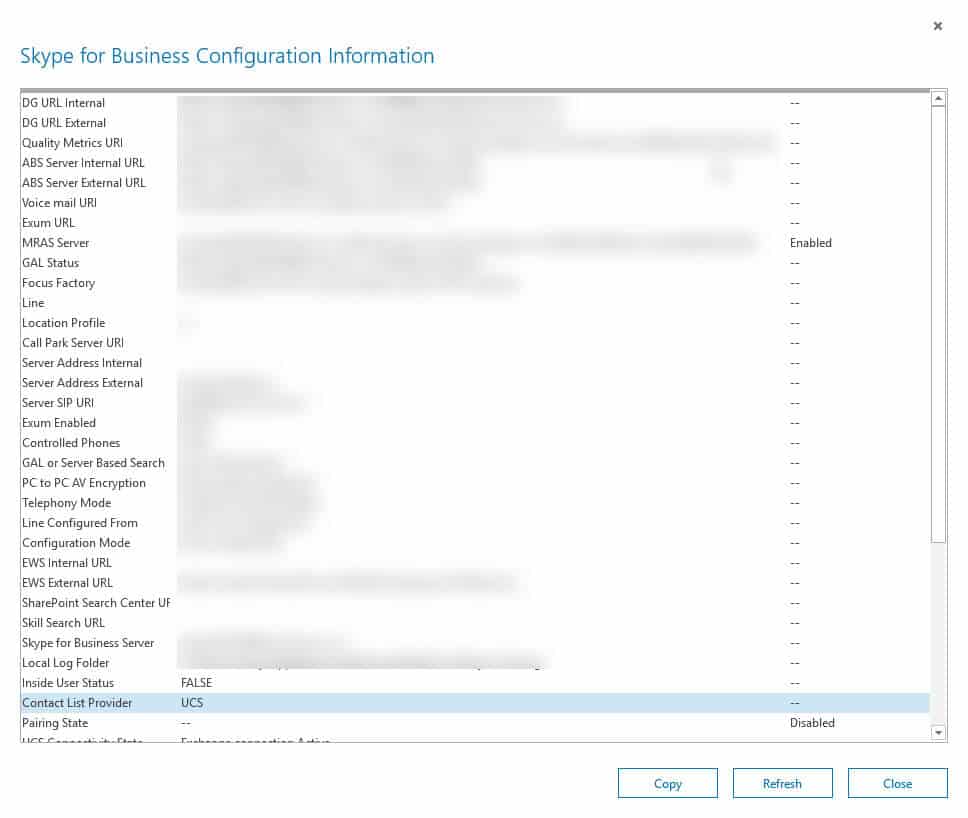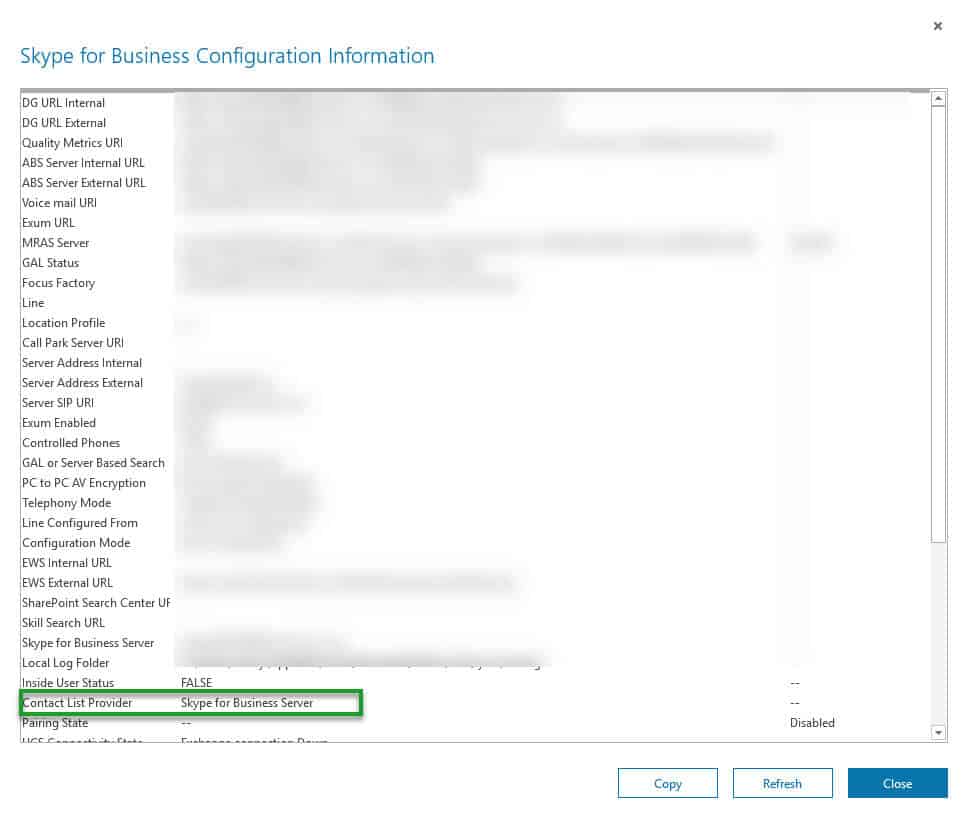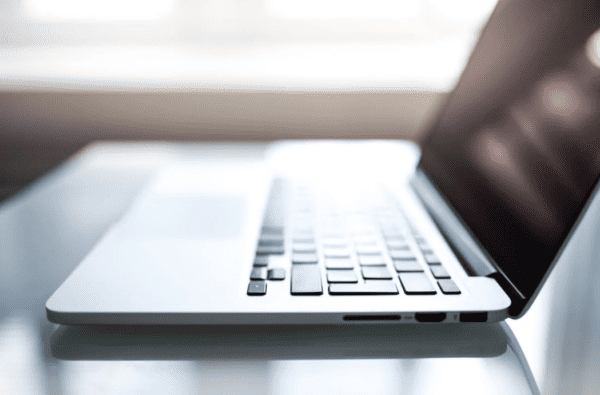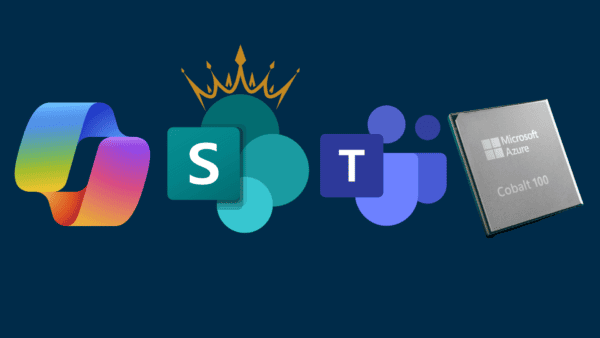Prior to making the move, I wanted to make sure that I had a backup of my contacts so I used fellow MVP and https://O365eh.com co-host Michael LaMontagne’s script to export my contacts to a CSV file.
My migration to Microsoft Teams only mode happened a few months ago, I was sitting in Islands mode and wanted to move to Teams only mode and bring over all my 60+ federated contacts.
I logged into my Tenant as Admin and in the Teams Admin center I modified my user configuration Teams Upgrade -> Coexistence mode to Teams only,
Once that was completed, I signed out of Microsoft Teams and signed back in hoping that my contacts would have been moved over however they were not. Now a bit frustrated since they didn’t move over I had 2 options:
- Figure out the actual issue as to why the didn’t move over
- Add the contacts manually from the exported CSV file ( I really really really didn’t want to do this)
I spent a bit of time troubleshooting and asking colleagues from the MVP community and Microsoft and they pointed in the direction to check if my Skype for Business configuration was using the Unified Contact Store, which it should not.
I ran this cmdlet – Get-CSUserServicesPolicy which returned the values:
Identity : Global
UcsAllowed : False
MigrationDelayInDays : 0
EnableAwaySinceIndication : True
Identity : Tag:AllowUnifiedContactStore
UcsAllowed : False
EnableAwaySinceIndication : True
Ok this was good however in also speaking with them they asked to validate the Skype for Business Client configuration and it showed that the Contact List Provider was set to UCS.Ok so now I have more to go on, I want to force the Contact List Provider back to Skype for Business so I can the following cmdlet:
Invoke-CsUcsRollback -Identity “User@domain.com” – Verbose
Once the command was completed I verified the Skype for Business Client configuration and it now showed that the Contact List Provider was set to Skype for Business Server.
I logged into Microsoft Teams, however, the contacts were still not imported so I decided to wait for 24hrs in the event that replication needed to be completed so I’m not exactly sure what time the changes took effect. The next day when I signed into Microsoft Teams I received the exciting message below 🙂 that my contacts have come over WOOT WOOT !
About the Author:
Office Apps and Services MVP (Teams/Skype4B), Skype for Business-PSeller, UC Engineer, Microsoft Technologist, Father , Blogger, Speaker, Co-host http://www.O365eh.com, Terrible Golfer (but love it)
I am a technology professional with over 17 years of experience in the Information Technology and Telecommunications sector. My wide-ranging skills include server deployment and management, team management, project planning and budgeting IT infrastructures, designing and architecting contact center environments, and supporting users. I take pride in providing outstanding service and, through planning, innovation, and knowledge gained throughout my career to help customers meet and exceed their business objectives.
Reference:
Mankal, H. (2019). Skype For Business Contacts To Microsoft Teams Not Importing. Available at: https://www.wavecoreit.com/blog/teams/skype-for-business-contacts-to-microsoft-teams-not-importing/ [Accessed: 4th March 2020].