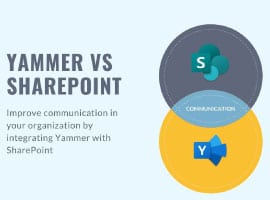Everybody knows about Microsoft Office 365 and certainly a lot of people work with it every single day. Among other tools, today’s O365 package includes Microsoft Teams and Yammer in their offer, so chances are your company is using both. They are very similar platforms, so when should you use one instead of the other?
This article will help you better define your use cases by introducing each tool and their capabilities, as well as presenting some common examples on when to use each of them. Let’s get started!
Teams
Microsoft Teams is the latest workload of O365. It has gained a rapid success, managing to reach 13 million daily active users in just two years. Designed to boost collaboration across an organization, Teams has become the entry door to the modern workplace in many companies around the world.
Teams has now replaced Skype for Business in the meeting and conversation scope. And while these are two main features in Teams, they are far from being the only ones that matter. Indeed, Microsoft Teams allows for members to work together regardless of their location. It is the place to go for information sharing and knowledge transfer on a specific context.
Teams is great for smaller groups leading projects and is way more than a messaging tool for your company. It has come to change the way companies embrace the modern workplace and helps with productivity – working directly in Teams reduces the amount of emails sent internally.
When creating a new Team, an Office 365 Group is created, too. This O365 group provides an immediate access to workloads such as Office Online and even a SharePoint Team Site. Within their channels, users get to find the information they need and open simultaneously each workload or file created in the context of the team – no need to go through other apps in order to get the job done!
Think about a business unit working on a new product release together. They will have a specific team and channels dedicated to this project exclusively. This way, users will know exactly where to start all conversations related to the release and will share the relevant content. Everything revolves around the same context. This concept as well as the fact that information is historized and able to be searched for is one of Teams’ stronger assets.
Yammer
This ESN is at the center of the culture of a company helping boost employee engagement towards the brand and allowing for an easy communication among colleagues. The people interacting within Yammer can be in different departments or geographical locations, it doesn’t matter! Yammer helps break the silos in any company.
One of the most common use cases in Yammer involves internal communications managers. They tend to make announcements company wide, as their goal is to reach the most people in the organization. These announcements are then liked and commented by the employees, encouraging interactions between people that would not socialize outside this type of environment.
The Verdict
Both Yammer and Microsoft Teams are amazing tools to work with and definitely find their place in any organization’s modern workplace, so when to use each one of them?
If the goal is to send company-wide messages and encourage communication between different business units and employees in different locations, Yammer is the right choice! Send out an announcement, create a poll, have different groups – the whole company will be able to interact with them.
If you want for team members to send messages about their ongoing projects and have them collaborate in real-time on different files, then Microsoft Teams will be the best ally. Users can join in different teams and have specific channels for each one of their projects and work in-app simultaneously, so all information will be right there when they need it.