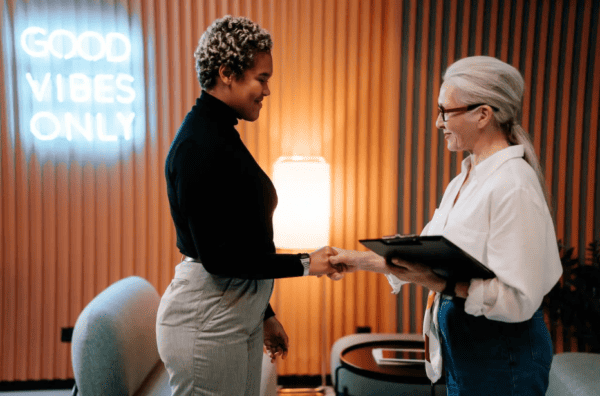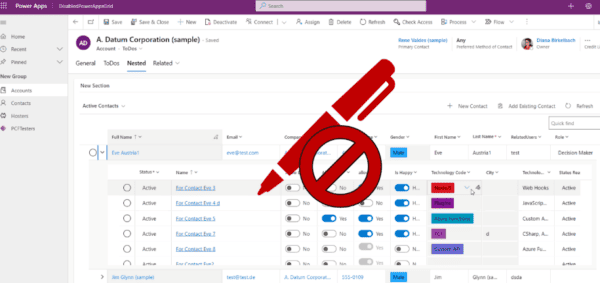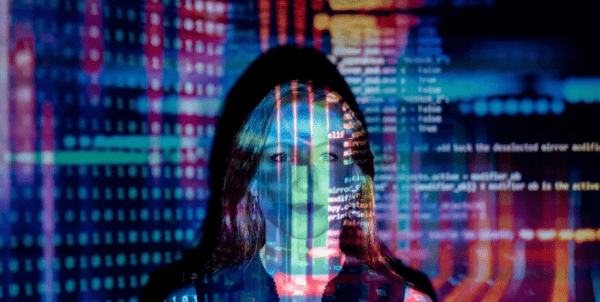This blog will cover an example of a MS Teams provisioning process that was originally delivered for M365 California Jan ’21. The sessions were 30 minutes which covered enough time to discuss the entire process. This blog will contain a four videos which dive deeper on the steps during that sessions.
Setting up the SharePoint List
Setting up the Power Automate Flow
Extending the Flow with MS Graph & Azure Active Directory
Setting up the Power App custom list form and the SharePoint user interaction
This is just an example of one way to provision MS Teams sites and the steps involved in that process, it’s certainly not the only way. Feel free to leave a comment and let me know.
Find more great Power Platform content here.
About the Author:
Reference:
Daly, T. (2021). Building a Microsoft Teams Provisioning Process using Power Apps & Power Automate. Available at: https://thomasdaly.net/2021/01/24/building-a-microsoft-teams-provisioning-process-using-power-apps-power-automate/ [Accessed: 3rd March 2021].
Find more great Power Platform content here.