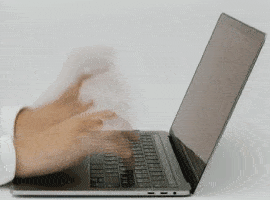In this blog I am going to share the code to copy documents between site collections using CSOM on Office 365 SharePoint. The below code uses the recursive method to get all documents from source site collection and copy it to the target site collection. The script also preserves the modified and modified by details after copying.
In this blog I am using the latest CSOM targeted to Office 365, you can download the latest here
The sample code is in the PowerShell command. First download the CSOM dll and save it to the folder to be used. The PowerShell command will load the specific dll to use the API.
Add-Type -Path "C:\Microsoft.SharePoint.Client.dll"
Add-Type -Path "C:\Microsoft.SharePoint.Client.Runtime.dll"
$username = "name@domain.com"
$password = "<password here>”
$srcUrl = "<enter the source Url>" ## use the full URL of the site
$destUrl = "<enter the target Url>" ## use the full URL of the site
$srcLibrary = "<Lib Name>"
$destLibrary = "<Target Lib>"
$destinationFolder = "/sites/<SITENAME>/Shared Documents/<folder inside doc lib>/" ## Make sure the folder name ends with /
$securePassword = ConvertTo-SecureString $password -AsPlainText -Force
$credentials = New-Object Microsoft.SharePoint.Client.SharePointOnlineCredentials($username, $securePassword)
function CreateFolders
{
param (
[Parameter(Mandatory=$true)] $srcfolder,
[Parameter(Mandatory=$true)] [string] $destFolderPath
)
Write-Host "Source Folder:" + $srcfolder.Name + " dest folder:" + $destFolderPath -ForegroundColor Yellow
$SPOFolder = $destWeb.GetFolderByServerRelativeUrl($destFolderPath)
$FolderName = $srcfolder.Name
$NewFolder = $SPOFolder.Folders.Add($FolderName)
$destWeb.Context.Load($NewFolder)
$destWeb.Context.ExecuteQuery()
Write-Host "Folder Created - " + $FolderName -ForegroundColor Yellow
## get source folder details
$SrcFolderListItem = $srcfolder.ListItemAllFields
$srcContext.Load($SrcFolderListItem)
$srcContext.ExecuteQuery()
####
$SPOFolderItem = $NewFolder.ListItemAllFields;
$replacedUser =$destWeb.EnsureUser($SrcFolderListItem["Editor"].Email)
$SPOFolderItem["Editor"] = $replacedUser
$replacedUser =$destWeb.EnsureUser($SrcFolderListItem["Author"].Email)
$SPOFolderItem["Author"] = $replacedUser
$SPOFolderItem["Created"] = $SrcFolderListItem["Created"]
$SPOFolderItem["Modified"] = $SrcFolderListItem["Modified"]
$SPOFolderItem.Update()
$destContext.Load($NewFolder)
$destContext.ExecuteQuery()
$fileCol = $srcfolder.Files
$srcContext.Load($fileCol)
$srcContext.ExecuteQuery()
### Load the file to hash table to check with Target library.
$hashFiles = @{}
$DestfileCol = $NewFolder.Files
$destContext.Load($DestfileCol)
$destContext.ExecuteQuery()
foreach ($destFile in $DestfileCol){
$hashFiles.add($destFile.Name,$destFile.Name)
}
foreach ($f in $fileCol)
{
if($hashFiles.ContainsKey($f.Name) -ne "true")
{
$srcContext.Load($f)
$srcContext.ExecuteQuery()
$id = $srcfolder.Name
$nLocation =$NewFolder.ServerRelativeUrl.TrimEnd("/") + "/" + $f.Name
Write-Host $nLocation
try
{
$fileInfo = [Microsoft.SharePoint.Client.File]::OpenBinaryDirect($srcContext, $f.ServerRelativeUrl)
[Microsoft.SharePoint.Client.File]::SaveBinaryDirect($destContext, $nLocation, $fileInfo.Stream,$true)
$ListItem = $f.ListItemAllFields
$srcContext.Load($ListItem)
$srcContext.ExecuteQuery()
$fileCreated = $destWeb.GetFileByServerRelativeUrl($nLocation)
$destContext.Load($fileCreated)
$destContext.ExecuteQuery()
$DestListItem = $fileCreated.ListItemAllFields;
$replacedUser =$destWeb.EnsureUser($ListItem["Editor"].Email)
$DestListItem["Editor"] = $replacedUser
$replacedUser =$destWeb.EnsureUser($ListItem["Author"].Email)
$DestListItem["Author"] = $replacedUser
$DestListItem["Created"] = $ListItem["Created"];
$DestListItem["Modified"] = $ListItem["Modified"];
$DestListItem.Update()
$destContext.Load($fileCreated)
$destContext.ExecuteQuery()
}
catch
{
Write-Host $_ -ForegroundColor Red
}
}
}
$fL1FolderColl = $srcfolder.Folders
$srcContext.Load($fL1FolderColl);
$srcContext.ExecuteQuery();
foreach ($myFolder in $fL1FolderColl)
{
$srcContext.Load($myFolder)
$srcContext.ExecuteQuery()
CreateFolders $myFolder $NewFolder.ServerRelativeUrl
}
}
#### The main script starts here ######
$srcContext = New-Object Microsoft.SharePoint.Client.ClientContext($srcUrl)
$srcContext.Credentials = $credentials
$destContext = New-Object Microsoft.SharePoint.Client.ClientContext($destUrl)
$destContext.Credentials = $credentials
$srcWeb = $srcContext.Web
$srcList = $srcWeb.Lists.GetByTitle($srcLibrary)
$query = New-Object Microsoft.SharePoint.Client.CamlQuery
$listItems = $srcList.GetItems($query)
$srcContext.Load($srcList)
$srcContext.Load($listItems)
$srcContext.ExecuteQuery()
$destWeb = $destContext.Web
$destList = $destWeb.Lists.GetByTitle($destLibrary)
$destContext.Load($destWeb)
$destContext.Load($destList)
$destContext.ExecuteQuery()
########### this is to copy only certain folders
#$folder = $srcWeb.GetFolderByServerRelativeUrl($srcFolder)
#$srcContext.Load($folder)
#$srcContext.ExecuteQuery()
#Write-Host $destinationFolder
#CreateFolders $folder $destinationFolder
##############
foreach($item in $listItems)
{
if($item.FileSystemObjectType -eq "File")
{
#$srcContext.Load($item)
#$srcContext.ExecuteQuery()
$srcF = $item.File
$srcContext.Load($srcF)
$srcContext.ExecuteQuery()
$rootLocation = $destinationFolder + $srcF.Name
Write-Host $rootLocation
$fileContent = [Microsoft.SharePoint.Client.File]::OpenBinaryDirect($srcContext, $srcF.ServerRelativeUrl)
[Microsoft.SharePoint.Client.File]::SaveBinaryDirect($destContext, $rootLocation, $fileContent.Stream,$true)
$fItem = $srcF.ListItemAllFields
$srcContext.Load($fItem)
$srcContext.ExecuteQuery()
$fCreated = $destWeb.GetFileByServerRelativeUrl($rootLocation)
$destContext.Load($fCreated)
$destContext.ExecuteQuery()
$DListItem = $fCreated.ListItemAllFields;
$replacedUser =$destWeb.EnsureUser($fItem["Editor"].Email)
$DListItem["Editor"] = $replacedUser
$replacedUser =$destWeb.EnsureUser($fItem["Author"].Email)
$DListItem["Author"] = $replacedUser
$DListItem["Created"] = $fItem["Created"];
$DListItem["Modified"] = $fItem["Modified"];
$DListItem.Update()
$destContext.Load($fCreated)
$destContext.ExecuteQuery()
}
elseif ($item.FileSystemObjectType -eq "Folder")
{
$srcContext.Load($item)
$srcContext.ExecuteQuery()
$folder = $srcWeb.GetFolderByServerRelativeUrl($item.FieldValues["FileRef"].ToString())
$srcContext.Load($folder)
$srcContext.ExecuteQuery()
##################
Write-Host $destinationFolder
CreateFolders $folder $destinationFolder
}
}
Write-Host “Script End”
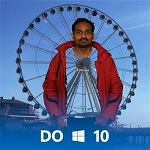
Senthamil discusses Site collections
About the Author:
Follow Senthamil on Twitter: @ALTFO