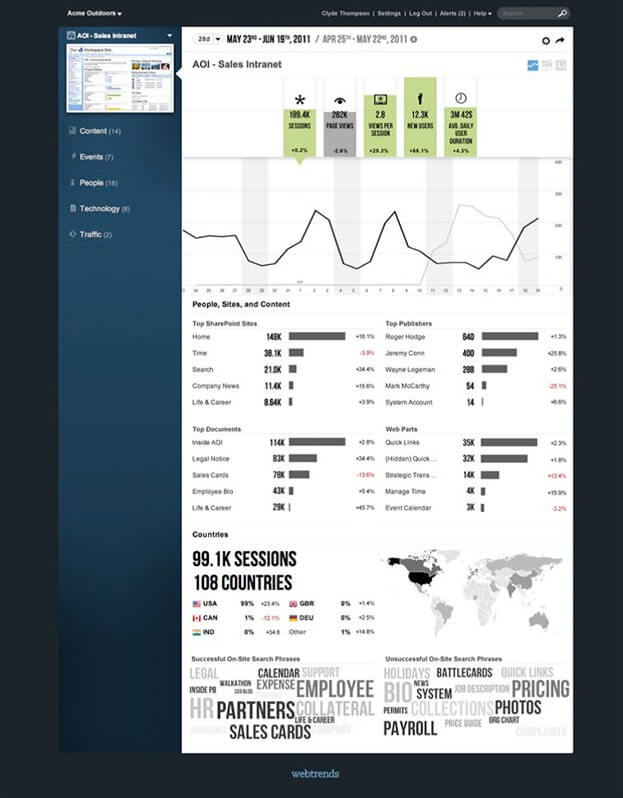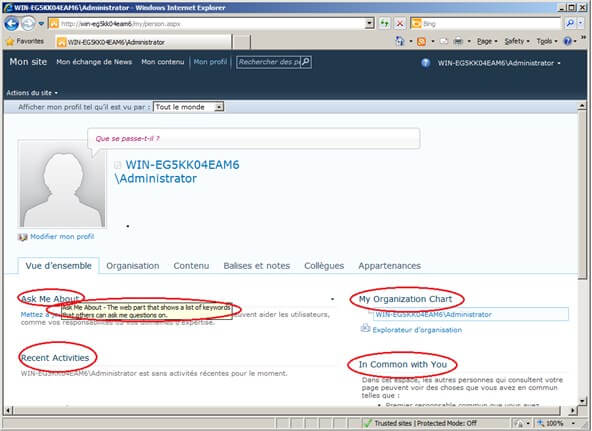Microsoft® Technology Center Reduced SharePoint 2010 Migration
Blog PostsThe MTC organization has long utilized SharePoint to provide a central home for its documentation and partner-related information, as well as a portal for team-wide collaboration. After the release of SharePoint 2010, the MTC sought to migrate its content and data from its SharePoint 2007 environment to a Microsoft IT (MSIT) hosted instance of SharePoint 2010. Quickly, the migration team at the MTC knew that they could not migrate the data stored in SharePoint 2007 directly to this environment due to restrictions on custom applications in the hosted service.